Browse by Topic
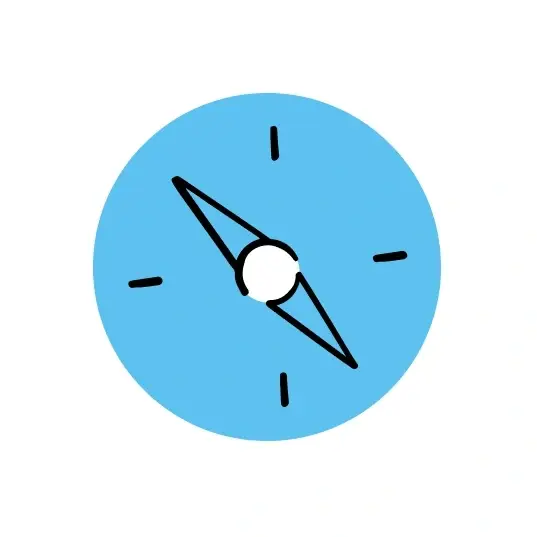
Searching
Questions about finding opportunities? Start here!
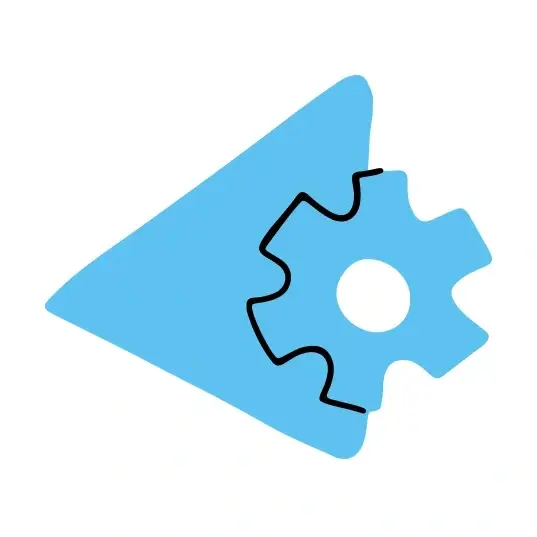
User Settings
For all your personal log in needs
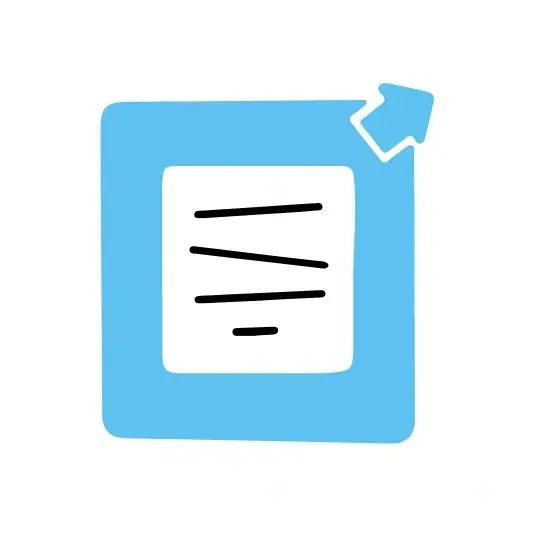
Posting
Info and troubleshooting for posting opportunities

Email Alerts
Receiving email updates of new opportunities

Report A Problem
See something you don’t feel should be on the site?

Grad Fair Exhibitors
For schools attending, or who want to attend, our Grad School Fairs
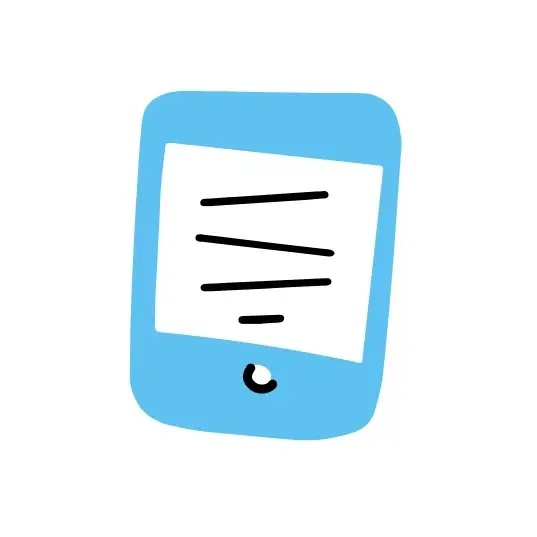
Mobile App
Using our Mobile app and have a question?