
Want to narrow down your search even further?
In our How to Search article, we reviewed the basic filtering options you are given when first visiting our site. At the top of the page, you have additional options which adjust the results based on the type of opportunity you are looking for. These options are: Jobs, Internships, Volunteer Opportunities, Organizations, or Everything.
First, click the dropdown menu and select any of these options to narrow down your results:
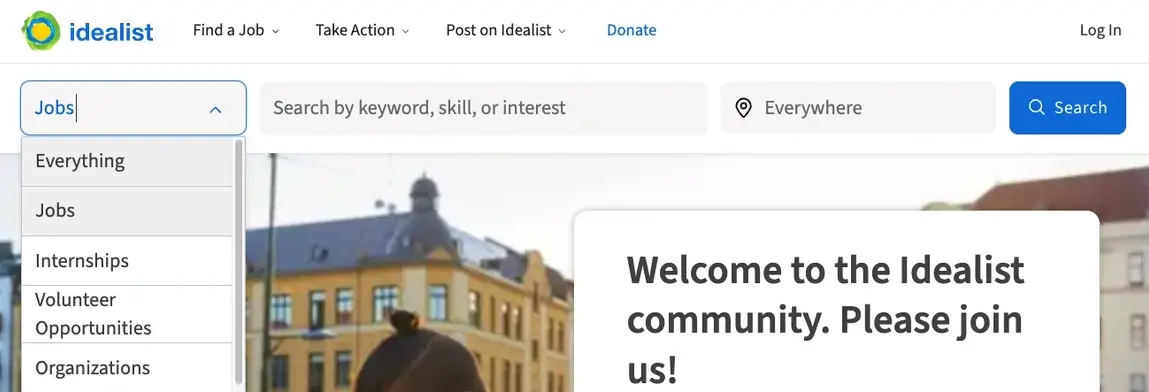
Once you click the Search button, you’ll then see Advanced Filtering options based on the type of opportunity you select. If you are visiting Idealist from a desktop, these options will be on the left side of the page. If you are visiting the site from a mobile device, you can see these options by tapping the Filters button in the center of the page. The Advanced Filtering options are:
- Location & Remote Preferences
- Education Level
- Experience Level
- Job Type
Location & Remote Preferences
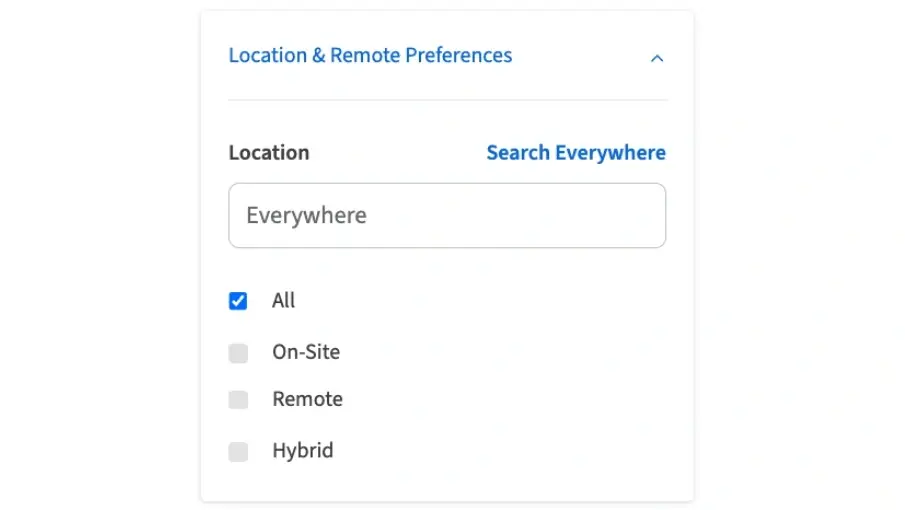
After selecting Jobs, you’ll see the Location & Remote Preferences filter, which allows you to narrow down your search results to opportunities that are considered On-Site, Remote, or Hybrid. Remote opportunities can be performed from locations outside of the organization's physical office, whereas On-Site opportunities require you to work in-person at a location specified by the organization. Hybrid opportunities fall somewhere in the middle, with a mixture of on-site and remote work expected.
If you’re ever unsure of how an organization defines “remote” or “hybrid,” be sure to look at the description of the listing for more information.
Job Function
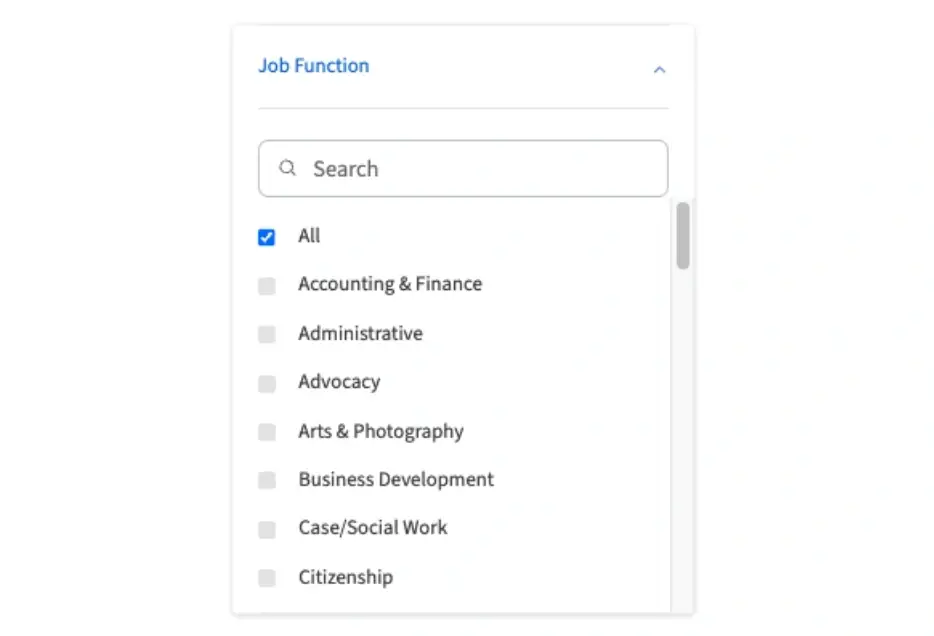
The Job Function filter allows you to narrow down search results to opportunities that focus on a specific role. Try looking through the list of job functions to see if one matches the type of position you are interested in. You can also select several from the list at the same time to view a variety of results.
Although we recommend that all listings contain at least one function, not all organizations add them to their listings, so it’s possible in some cases that filtering with functions may prevent you from viewing some opportunities that match your desired role.
Education Level
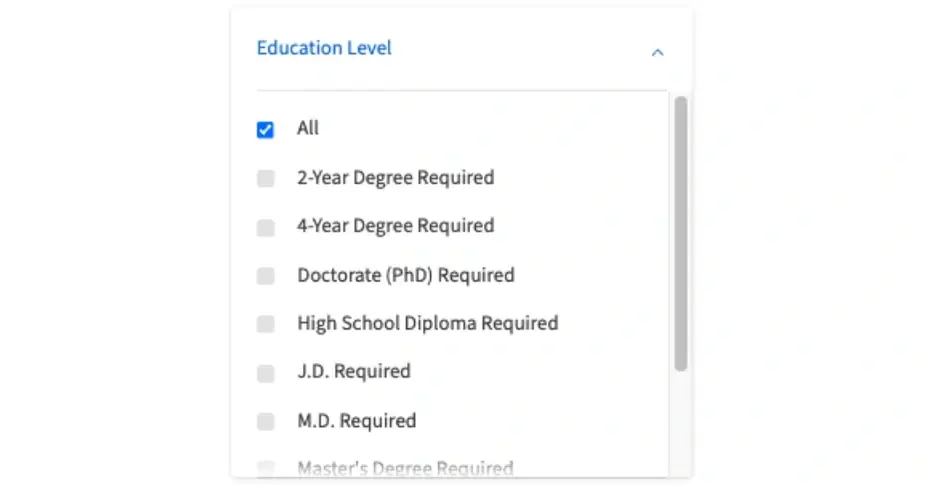
The Education Level filter allows you to narrow down search results to opportunities that require a specific level of education.
You can select several education levels to include more than one kind in your search results. We recommend selecting all of the options at or below your highest education level.
Experience Level
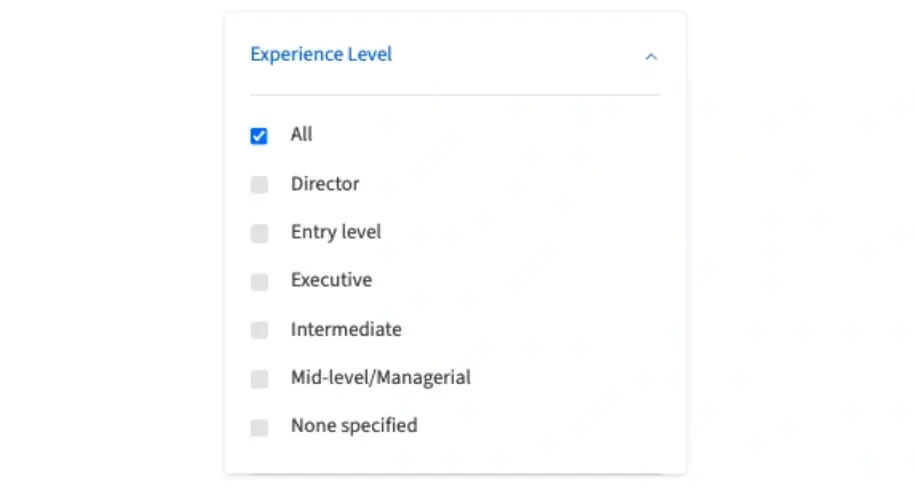
The Experience Level filter allows you to narrow down search results to opportunities that require a specific amount of job experience. You can also select several professional levels to include more than one kind in your search results.
The professional level for each opportunity should be straightforward, but be sure to look at the description of the listing for more information to get a better sense of what the organization is looking for in a candidate.
Job Type
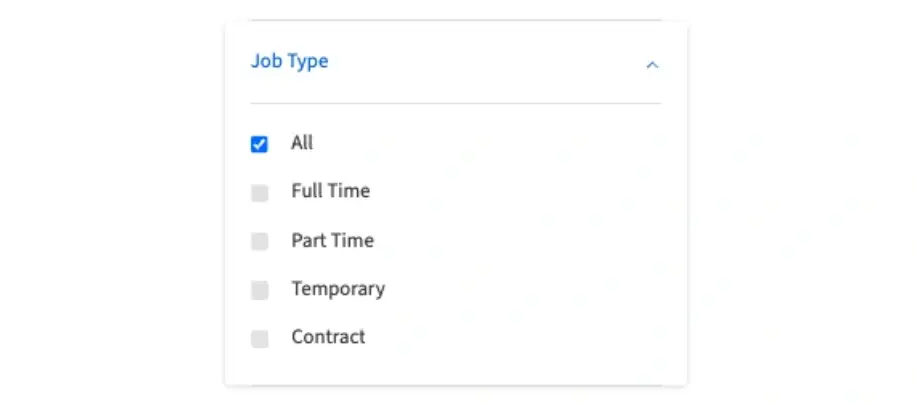
The Job Type filter allows you to narrow down search results to opportunities of varying weekly hour requirements, as well as by the duration of the commitment.
For our other filtering options, please visit our How to Search article. Good luck in your search!

