How do I remove old owners and administrators?
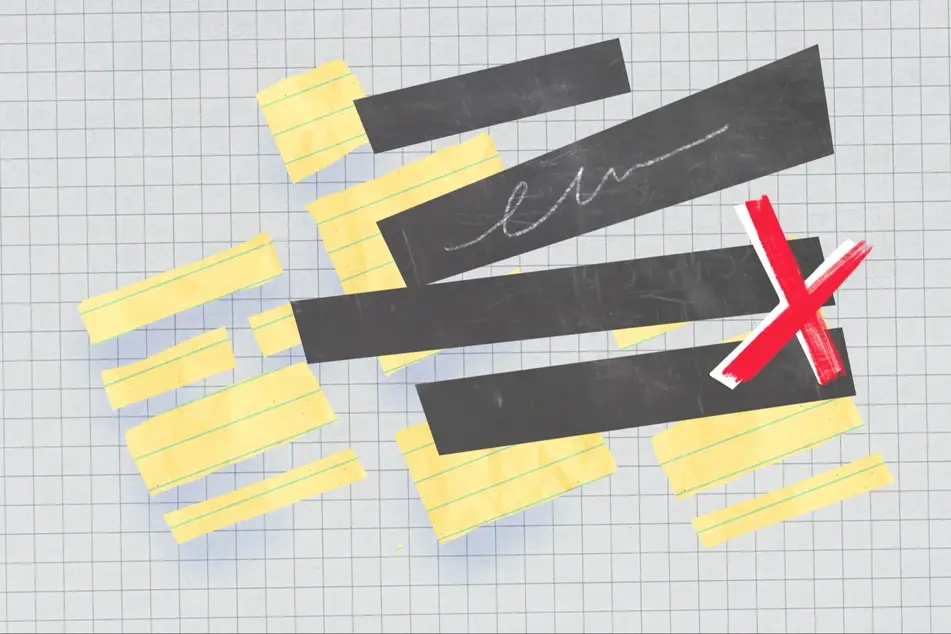
Before you can remove outdated administrators from your organization’s existing profile, you will need to become an owner of it.
Once you’re sure you have owner privileges for your organization’s account, you can remove administrators or owners, log in at idealist.org then navigate to your organization’s Dashboard by clicking your name at the top right corner and selecting your organization from the drop-down menu. Select “Manage Administrators” from the menu on the left and click "Remove" next to the name of the administrator you wish to remove. As an owner, you can also promote administrators to owners, as well as add new administrators and owners, using the same menu option in your organization’s dashboard.
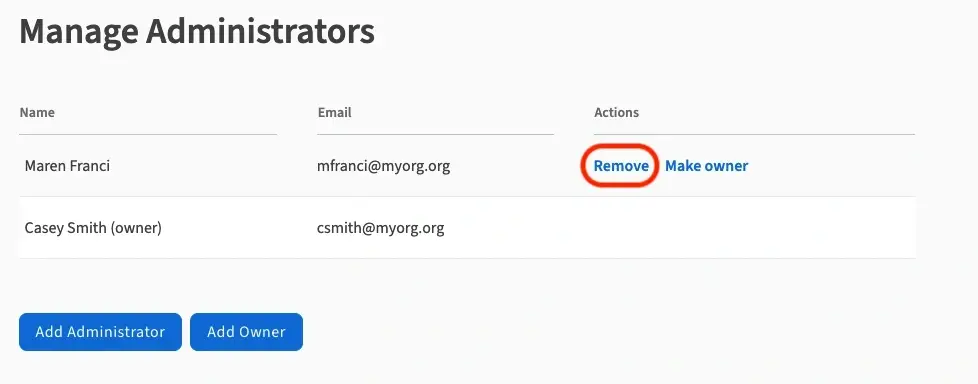
If you don’t see the option to remove an administrator from your account, it means you’re not an owner just yet. You can request owner access from an existing owner on your organization’s account, or, you can always reach out to the Community Support Team for assistance with your request.
Have questions? Contact Us—we're always happy to help!


