
Want to duplicate a listing without needing to copy and paste? Our Repost feature allows you to recreate a listing as an editable draft.
This is great for when you want to republish an expired opportunity or if you need to recreate a listing for multiple locations.
* Please note that reposting a listing will incur a brand new fee as well as generate a new invoice. Additionally, a new URL will be generated when a listing is reposted.
To repost a listing, follow these steps:
1. Log in to your Idealist account.
2. Click your name near the top right corner of the screen, then select your organization’s name from the dropdown menu.
3. If you don’t already see your listings, you can click the “Manage Listings” tab from the menu along the left side of the page.
Be sure to click on the “All statuses” box and select “Expired” from the dropdown menu to find any expired or hidden listings.
You can also use the search bar to help you find a specific listing. Just enter the job title or keywords and click “Search.”
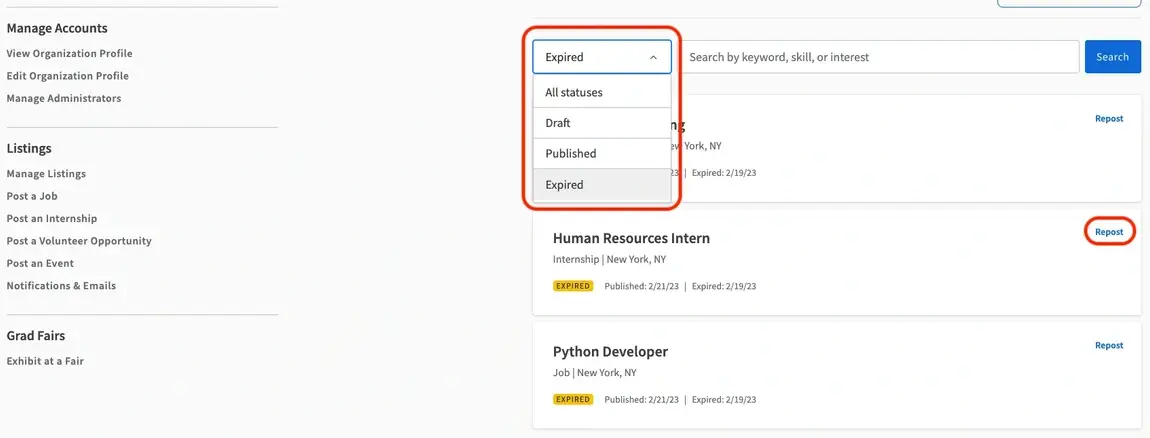
4. After you find the listing you would like to repost, simply click the “Repost” button next to it.
A new copy of your listing with all the information from the old one will be available for you to edit. All information can be edited on this page. Be sure to review your application instructions and any external application links included within the listing to ensure potential applicants can easily apply.
5. Click "Save Edits" if you'd like to continue making edits at another time. When you’re happy with your listing and ready to publish, click “Add To Cart,” then pay for it as you normally would. Since volunteer listings are free to post, they can be published without the payment steps.
If you repost your listing before the original listing has expired, be sure to hide the original listing to avoid duplicate listings being active on the site.
Have questions or comments? Contact Us - we’re always happy to help!


